Set up a Custom Domain
Follow this guide to add your custom domain for your landing page.
- Author
- by Admin User
- a year ago
Add the Domain URL
Click the "Domain" sidebar item, type the URL and save it.
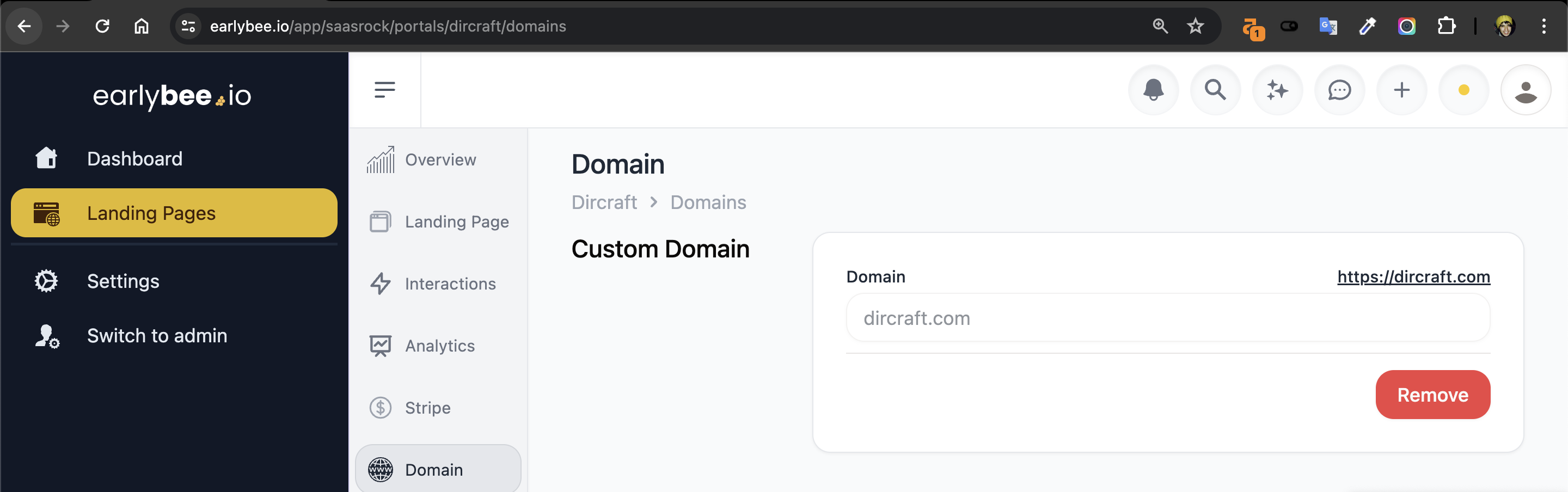
If the domain is valid, it will return the following DNS records:
A: @ → 66.241.125.204
AAAA: @ → 2a09:8280:1::34:a81b:0
CNAME: _acme-challenge.{YOUR_DOMAIN} → depends on your domain
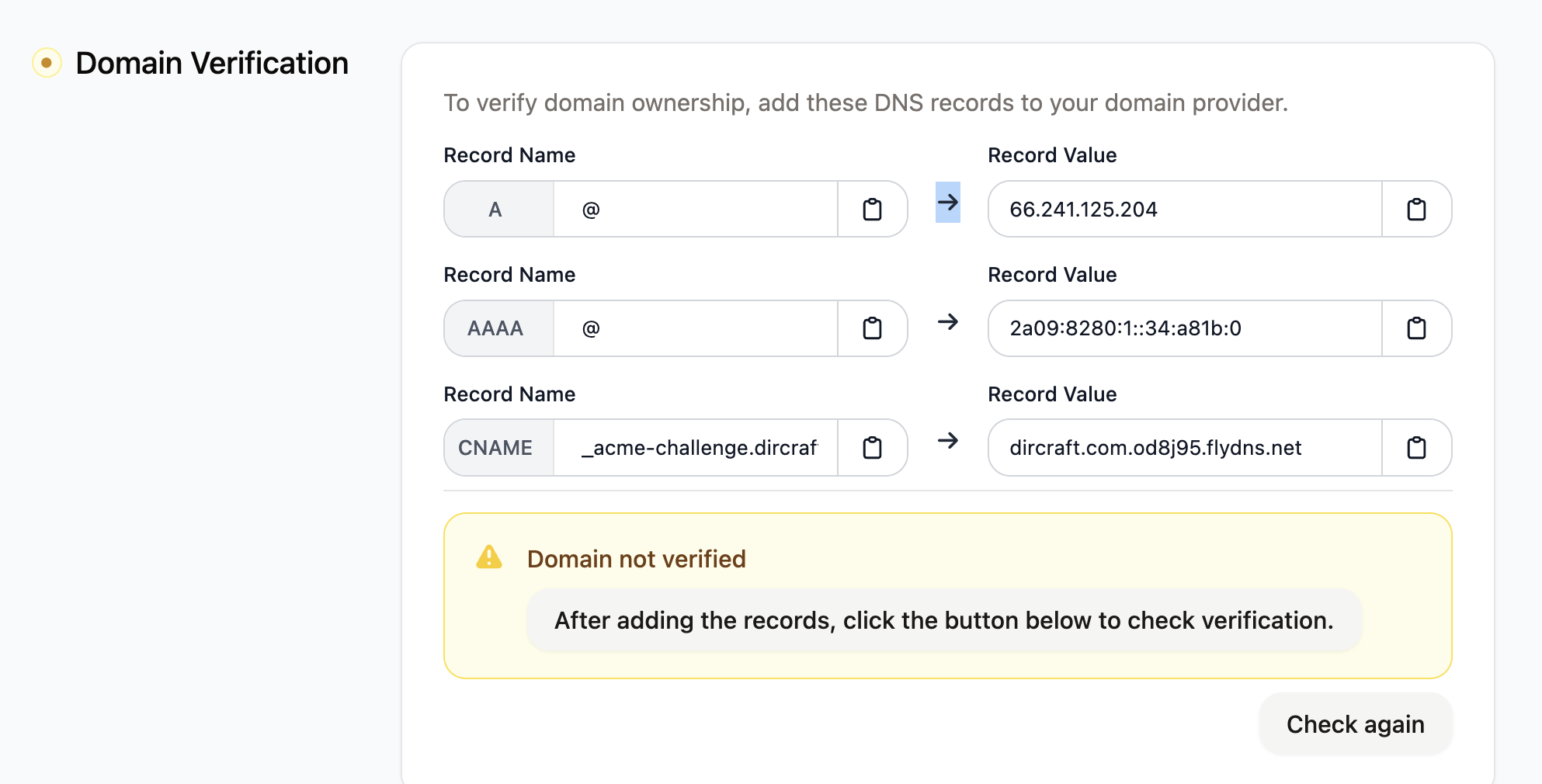
Add the DNS Records
In my case, I'm using cloudflare, but every DNS provider should have an easy way to add/edit/delete your DNS records:
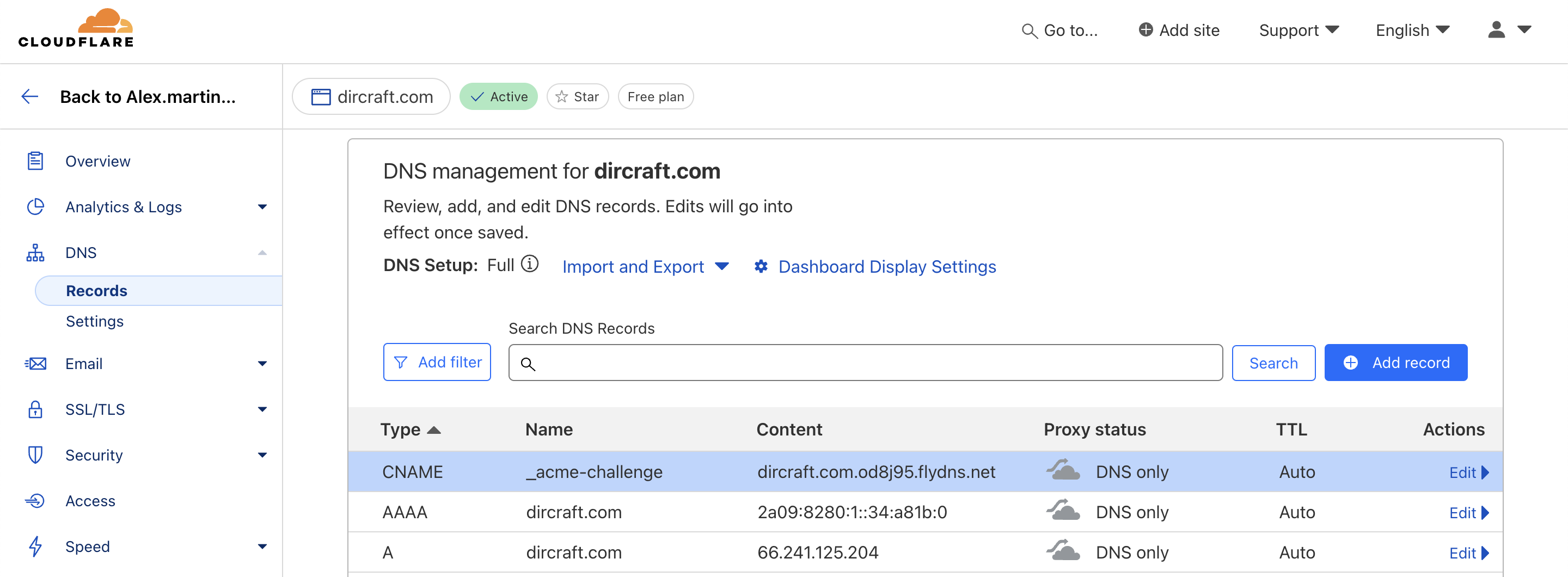
Domain Verification
Back to the Domain tab, click Check again to see if the records have already propagaded.
The DNS records could take up to 48 hrs to propagate.
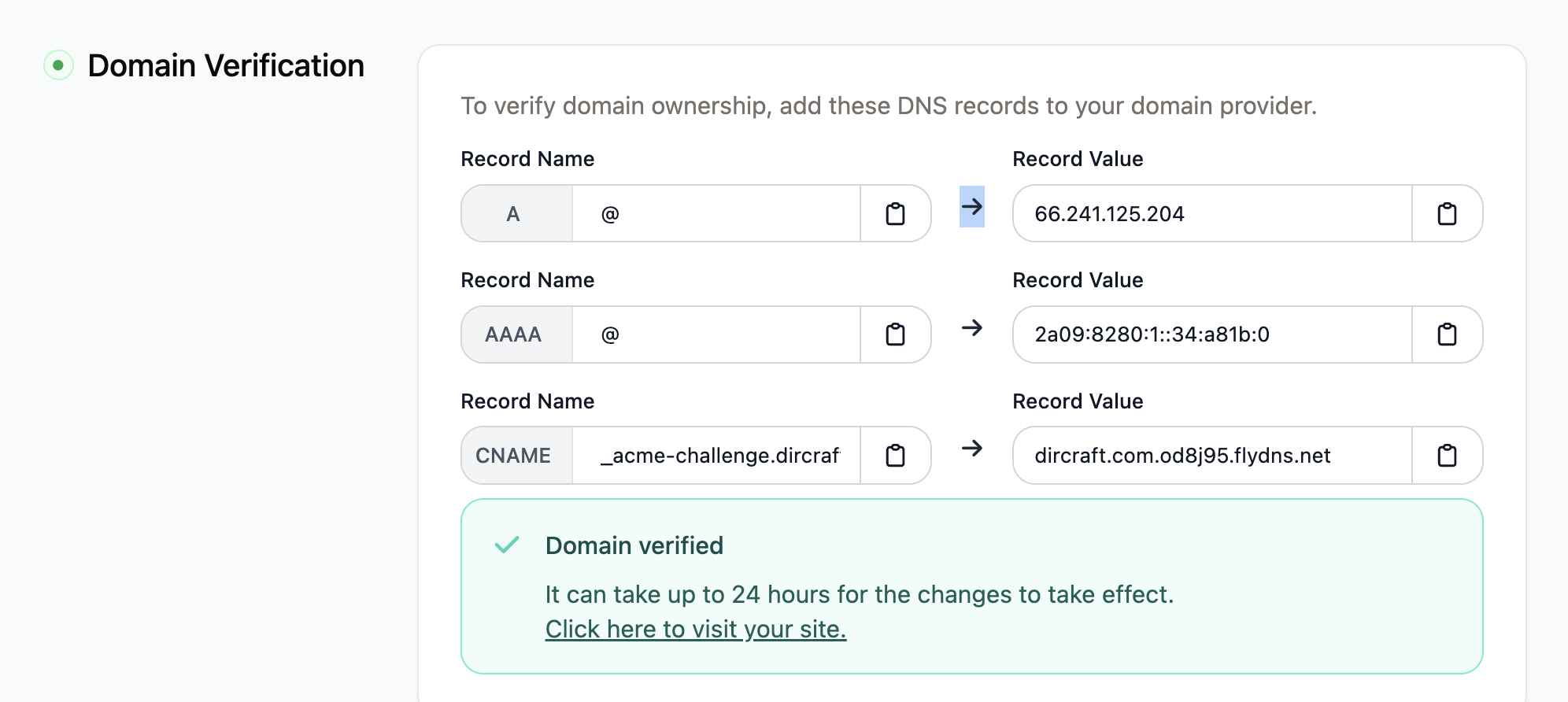
Use your Domain
You should now be able to use the domain. In my case it's dircraft.
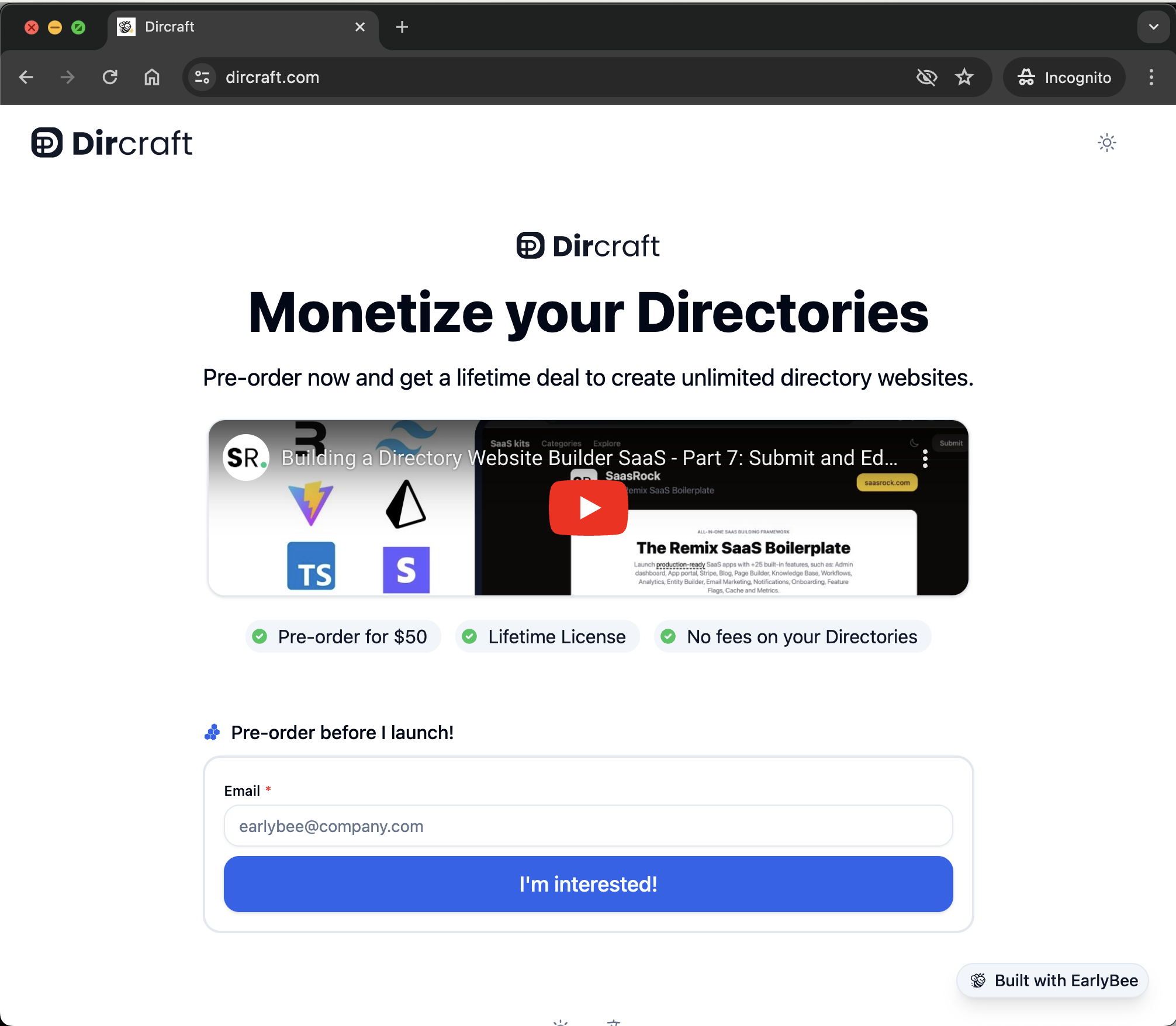
Let me know if you have any questions.